In the fast-paced world of digital competition, first impressions aren’t just visual; they’re technical. If your site loads slowly, shifts unexpectedly, or feels unresponsive, you risk losing both users and rankings. That’s where Core Web Vitals step in.
Now a key part of Google’s Page Experience Signals, these metrics are essential to boosting your Google ranking, enhancing user experience, and building a mobile-optimised website that performs where it matters most. 1. What Are Core Web Vitals and Why Do They Matter?
1. What Are Core Web Vitals and Why Do They Matter?
Breaking Down the Core Metrics: LCP, CLS, and FID
At the heart of Core Web Vitals are three essential metrics that evaluate real-world user experience:
- Largest Contentful Paint (LCP): Measures loading performance. Ideally, the main content should load within 2.5 seconds.
- Cumulative Layout Shift (CLS): Tracks visual stability. If elements shift while loading, it negatively affects usability.
- First Input Delay (FID): Assesses interactivity. It captures the delay between a user’s action and the browser’s response.
These metrics focus on real experience, not theoretical performance, making them essential benchmarks in both technical SEO best practices and overall UX design.
How Core Web Vitals Affect User Experience
Slow loading pages, jumpy layouts, and unresponsive elements all lead to frustration. Core Web Vitals target these exact problems. A website with a poor LCP or FID score feels clunky, making users more likely to bounce and less likely to convert.
Studies show that even a 1-second delay in load time can reduce conversions by up to 20%. By improving these metrics, you create a faster, smoother, and more trustworthy digital environment that encourages deeper engagement.
Why Google Cares About Page Experience Signals
Google’s mission is to prioritise websites that offer the best possible user experience. That's why Page Experience Signals, which include Core Web Vitals, were introduced as official ranking factors in 2021.
These signals provide Google with a consistent and measurable way to assess how a page feels to users. If your site doesn’t meet performance thresholds, it may struggle in Google rankings, even if your content is of high quality.
By focusing on performance, interactivity, and stability, Google rewards websites that prioritise user satisfaction, making core vitals not just a technical checklist, but a path to long-term SEO success.
2. How to Check Core Web Vitals Performance
Monitoring Core Web Vitals isn’t just a one-time task; it’s an ongoing process. Whether you're optimising a single page or auditing an entire site, the right tools can help you check web vitals performance, compare results across time, and identify where you need to improve. Here’s how to do it right:
Top Free Tools: PageSpeed Insights, Lighthouse, GSC
To get started, you don’t need expensive software. Google offers three powerful tools for tracking Core Web Vitals:
- PageSpeed Insights provides both Lab and Field Data, giving you real-world performance stats and optimisation tips.
- Lighthouse Integrated into Chrome DevTools, this tool simulates how your site performs on slower devices and networks.
- Google Search Console (GSC) offers site-wide reporting via the Page Experience and Core Web Vitals reports, based on Chrome UX data.
These tools highlight issues related to Largest Contentful Paint, Cumulative Layout Shift, and First Input Delay and even suggest technical fixes.
Real World vs. Lab Data: What You Need to Know
It’s important to understand the difference between Lab and Field data:
- Lab Data: Collected in a controlled environment with preset conditions. Useful during development or for simulated testing.
- Field Data: Reflects actual user experience from real visitors using different devices and networks.
Both are valuable. Lab data helps you debug performance issues early, while field data shows how your site performs for users, especially important for Google ranking signals.
How to Set Benchmarks for Each Metric
Google provides specific thresholds for scoring well on each core vital:
- Largest Contentful Paint (LCP): Below 2.5 seconds
- Cumulative Layout Shift (CLS): Below 0.1
- First Input Delay (FID): Below 100 milliseconds
Use these as your performance goals. If your pages consistently meet or beat these numbers, especially across mobile, you’re on track for better visibility and improved page experience signals.
3. Actionable Ways to Improve Your Core Web Vitals
Once you’ve identified performance issues, the next step is to apply practical fixes. This section covers proven strategies to improve your Core Web Vitals from speeding up your site and stabilising layout shifts to optimising for mobile and reducing unnecessary render delays. These actions directly enhance your page experience signals and help secure better Google ranking results.

Improve Site Speed with Smart Optimisation
Speed is the foundation of a solid core vitals score. Here’s how to improve site speed without sacrificing design or features:
- Compress images using modern formats like WebP
- Lazy load media so content loads only when needed
- Minify CSS and JavaScript files to reduce load time
- Enable GZIP compression on your server
- Use a Content Delivery Network (CDN) to serve files faster globally
These steps dramatically reduce Largest Contentful Paint (LCP) time and improve your site's responsiveness.
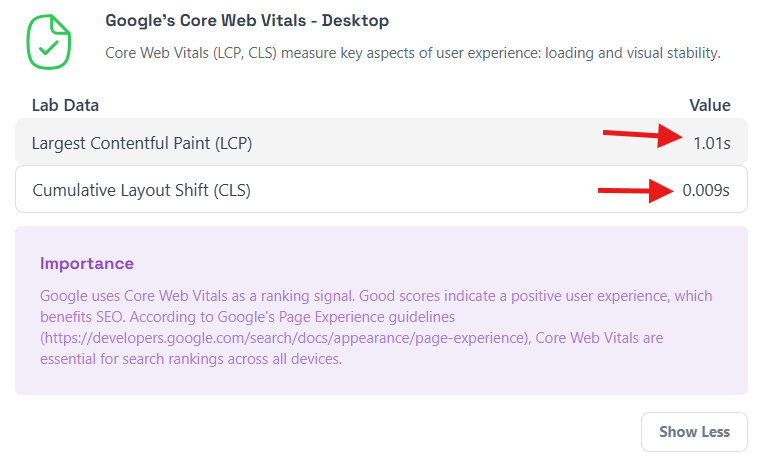
Reduce Layout Shifts for Better Stability
Unexpected layout changes disrupt user flow. To reduce Cumulative Layout Shift (CLS):
- Set fixed dimensions for images, ads, and embeds
- Avoid inserting dynamic content above existing content
- Use CSS aspect ratio boxes to maintain layout predictability
- Preload key fonts to avoid invisible text flashes
Stable visual rendering boosts user trust and enhances your Google ranking potential.
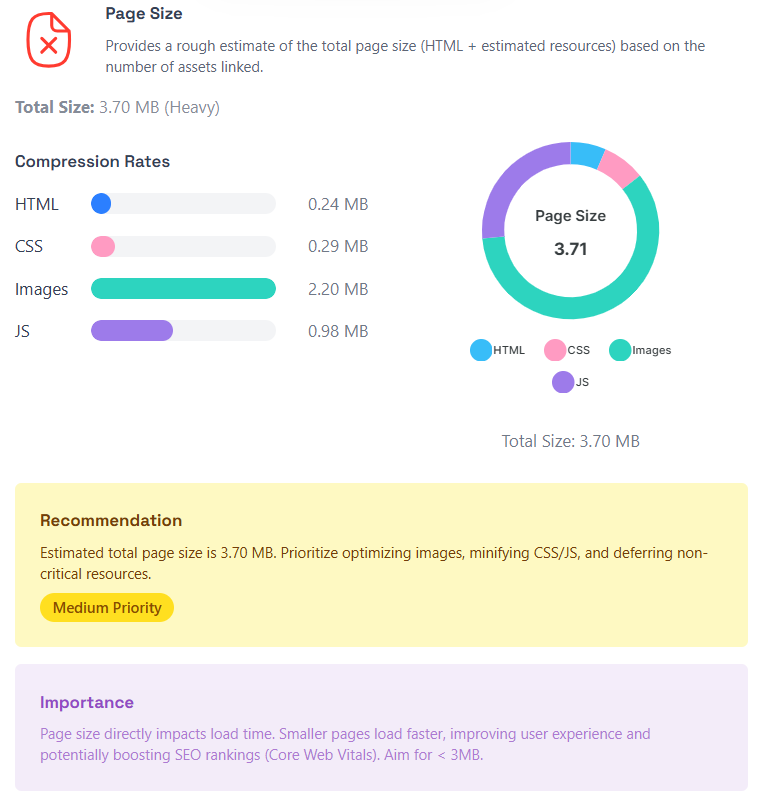
Enhance Mobile Experience with Responsive Web Design
A mobile-optimised website is essential for modern SEO. To ensure great UX on all screen sizes:
- Adopt Responsive Web Design principles with fluid grids and flexible images
- Avoid pop-ups or elements that cover content
- Ensure buttons and links are easily tappable
- Choose legible fonts and proper spacing for small screens
These steps improve both First Input Delay (FID) and CLS, delivering seamless browsing for mobile users.
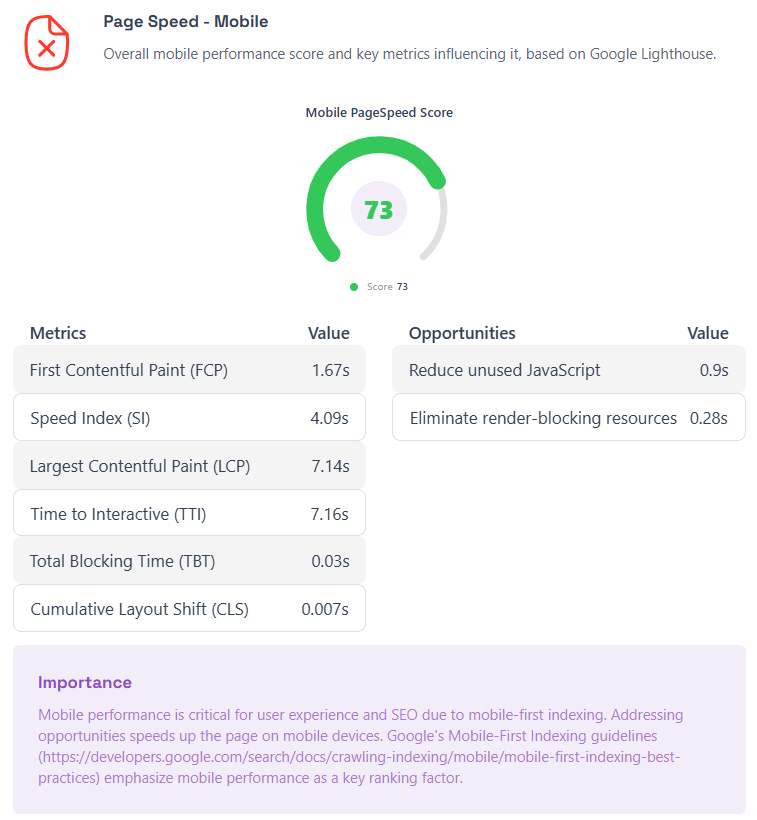
Eliminate Render Blocking Resources
Render blocking assets delay the loading of above the fold content, affecting LCP and FID. Here's how to fix that:
- Defer JavaScript loading when possible
- Inline critical CSS, and load the rest asynchronously
- Remove unused code or third-party scripts that slow performance
- Use font display: swap for faster font rendering
Eliminating these barriers ensures faster interactivity and visual load, key to improving core web vitals across devices.
4. Core Web Vitals and SEO: What’s the Real Connection?
While content and backlinks have long dominated SEO strategies, performance metrics like Core Web Vitals are now pivotal in how Google assesses the quality of a webpage. But how deep does this connection go? Let’s explore the relationship between these technical signals and your Google ranking potential.
How Core Web Vitals Influence Google Ranking
Since 2021, Google has officially incorporated Core Web Vitals into its Page Experience Signals, a set of user focused metrics that directly impact search rankings. A website that loads fast, remains stable, and responds quickly offers a better user experience, which Google is eager to promote in its search results.
Sites that meet these thresholds for Largest Contentful Paint (LCP), Cumulative Layout Shift (CLS), and First Input Delay (FID) are more likely to outrank competitors with similar content but weaker performance.
Are They a Direct Ranking Factor?
Yes, but with nuance. While Core Web Vitals are not as powerful as domain authority or content relevance, they serve as important tie breakers. When two sites have comparable content quality, the one with better performance metrics will likely win the top spot.
This means that while technical SEO best practices alone won't skyrocket your position, neglecting them could cost you visibility, especially on mobile.
Combining Content Quality with UX Performance
The best performing websites don’t choose between quality content and a smooth experience; they deliver both. To fully benefit from core vitals:
- Create valuable, relevant content tailored to search intent
- Optimise load speed and layout stability
- Ensure your site is a mobile-optimised website with strong interactivity
When content quality and user experience align, you not only satisfy Google’s algorithms but also retain and convert more users, delivering results on all fronts.
5. Technical SEO Best Practices for Optimising Core Vitals
Improving Core Web Vitals requires more than surface-level fixes; it demands a foundation rooted in technical SEO best practices. From how your server handles requests to how your site loads assets, every detail matters when it comes to performance.

Lazy Loading, Preload, and Minification Techniques
Optimising how and when your resources load can significantly enhance Largest Contentful Paint (LCP) and First Input Delay (FID).
- Lazy Loading: Load images and iframes only when they enter the viewport. This reduces initial page weight and improves perceived speed.
- Preload Key Resources: Use <link rel=\"preload\"> for fonts, images, and hero content to prioritise what matters most.
- Minification: Remove whitespace, comments, and unused code from CSS, JS, and HTML files. This shortens load times and helps browsers render content faster.
These techniques ensure that the most critical assets load fast, directly improving your core vitals.
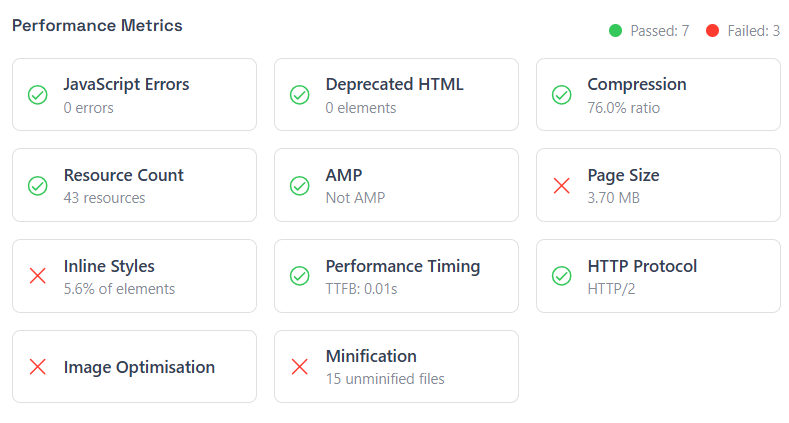
Server Optimisation and CDN Usage
No matter how well your front end is optimised, a slow server can destroy performance. To reduce server-side delays and boost Google ranking:
- Implement server-side caching for dynamic pages
- Upgrade to HTTP/2 or HTTP/3 to enable faster parallel resource loading
- Use a Content Delivery Network (CDN) to serve assets from locations closer to your users
- Optimise Time to First Byte (TTFB) with efficient database queries and reduced server overhead
Fast server responses translate into better LCP, especially for global audiences.
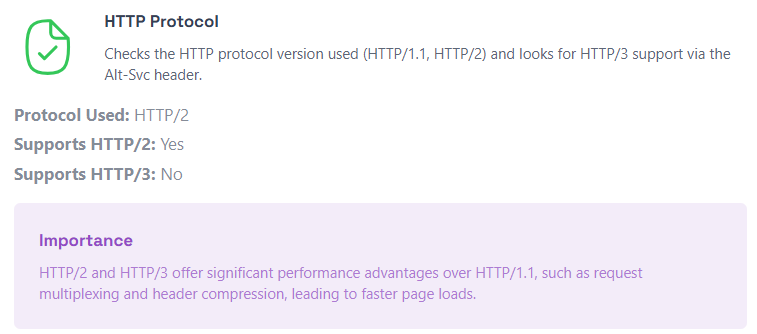
Monitoring Performance Continuously
Optimisation isn’t a one-and-done job. To maintain strong page experience signals over time:
- Regularly audit your site with tools like Lighthouse and WebPageTest
- Monitor field data via Google Search Console’s Core Web Vitals report
- Set up performance budgets to prevent future regressions
- Track mobile separately a mobile-optimised website may perform differently across devices
Staying vigilant ensures your technical wins aren't undone by code changes, plugin updates, or third-party bloat.
6. Optimising for Mobile: A Must for Core Web Vitals
More than half of global web traffic now comes from mobile devices. If your site isn’t optimised for small screens, your Core Web Vitals and your business will suffer. Google evaluates performance primarily through mobile-first indexing, making mobile optimisation a non-negotiable part of your technical SEO best practices.
Why Mobile Optimised Websites Perform Better
A mobile-optimised website isn’t just about shrinking the layout it’s about rethinking user experience from a handheld perspective. Well-optimised mobile sites:
- Load faster on cellular networks
- Provide smoother interactions with touch-based inputs
- Maintain visual stability across varying screen sizes
- Rank better in mobile search due to stronger page experience signals
Sites that fail to meet mobile expectations often suffer from higher bounce rates and lower Google ranking.
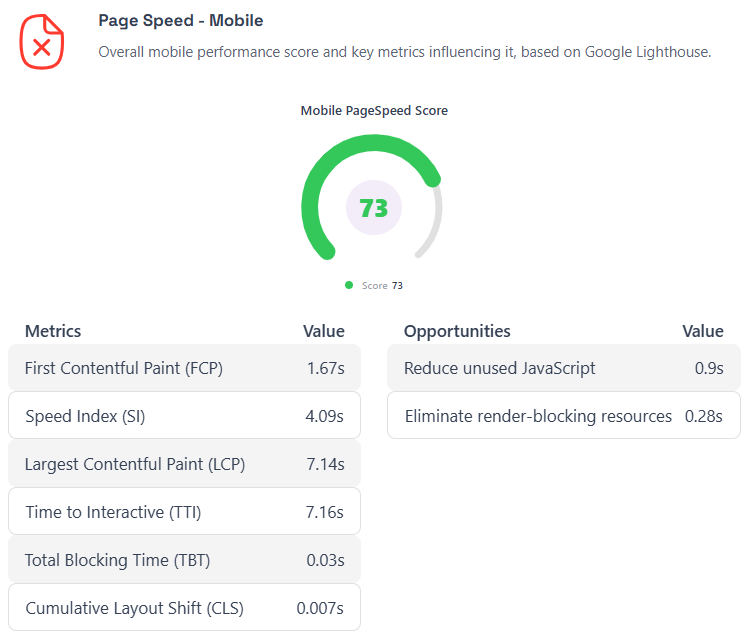
Responsive Design Strategies That Work
Implementing Responsive Web Design ensures your site looks and performs well on all screen sizes. Key strategies include:
- Flexible grid systems that adapt to screen width
- Fluid images that scale without distortion
- Media queries for precise control over layout adjustments
- Touch-friendly buttons with adequate spacing
When done right, responsive design improves both First Input Delay (FID) and Cumulative Layout Shift (CLS), two critical metrics for mobile UX.
Avoiding UX Pitfalls on Smaller Screens
Common mobile UX issues can severely impact core vitals. To avoid them:
- Don’t use pop-ups or interstitials that block content
- Avoid content that shifts during scroll or resize
- Use readable font sizes without zooming
- Ensure forms and navigation are easy to interact with via touch
Fixing these issues creates a seamless mobile journey, boosting engagement and long-term performance across all devices.
7. Tracking Improvements and Measuring Success
Making changes to your site is just the beginning; knowing whether those changes improve your Core Web Vitals is what counts. Without ongoing tracking and measurement, you risk slipping back into poor performance without even noticing. Here's how to make your efforts measurable and sustainable.

Key Metrics to Watch Over Time
To assess whether your core vitals are improving, focus on these key performance indicators:
- Largest Contentful Paint (LCP) tracks reductions in load time of main content.
- Cumulative Layout Shift (CLS) Monitor how often visual elements shift unexpectedly.
- First Input Delay (FID) Measure how responsive your site is to user input.
- Page Experience Signals : Combined metrics from Google that reflect overall UX quality.
Watching these over time, especially across mobile and desktop, helps ensure consistent Google ranking performance.
Tools to Track Progress and Validate Fixes
Use a combination of tools to get a full picture of your progress:
- Google Search Console (Core Web Vitals report) – Offers field data and page-level insights.
- Lighthouse and Chrome DevTools – Ideal for debugging and lab testing.
- WebPageTest.org provides deep diagnostics, including waterfall charts and TTFB.
- PageSpeed Insights shows both opportunities and diagnostics in real time.
These tools help validate whether your optimisations like lazy loading, script deferring, or Responsive Web Design, are paying off.
When to Re-Audit Your Site
Performance is not static. Your mobile-optimised website may perform great today, but changes in content, plugins, or traffic can cause regressions. Re audit when:
- You add major features or redesign sections
- Your Google ranking suddenly drops
- You see a spike in bounce rate or a decline in conversions
- It’s been more than 30–60 days since your last performance check
Staying proactive ensures your Core Web Vitals remain strong and sustainable, supporting long-term SEO and user satisfaction.
8. Final Thoughts and Practical Takeaways
Optimising your Core Web Vitals isn’t just about ticking off a checklist, it’s about creating a better, faster, and more user-friendly web. Whether you're a marketer, developer, or business owner, understanding these performance metrics empowers you to build experiences that users and search engines love.
Recap: What to Prioritise First
If you're unsure where to start, focus on the areas that yield the biggest gains:
- Improve Largest Contentful Paint (LCP) by optimising images and reducing server response time
- Minimise Cumulative Layout Shift (CLS) through visual stability and reserved space
- Enhance First Input Delay (FID) by reducing JavaScript execution and deferring non-critical scripts
- Ensure a mobile-optimised website using Responsive Web Design principles
- Regularly monitor your page experience signals and adjust as needed
These should be your priorities when aiming for better Google ranking.
Long-Term Strategy vs. Quick Fixes
Quick fixes like minifying code or enabling compression can bring fast wins. But Core Web Vitals require a long-term mindset. As your site evolves, so will its performance risks. Regular audits, continuous tracking, and collaboration between SEO and dev teams are what truly future proof your efforts.
The goal is to embed performance as a permanent part of your technical SEO best practices, not a one time optimisation sprint.
How Core Vitals Fit Into a Bigger SEO Plan
While core vitals are important, they are one piece of the SEO puzzle. To maximise your visibility and traffic:
- Combine technical performance with high-quality, intent-driven content
- Build authoritative backlinks and strengthen topical relevance
- Use structured data and clean site architecture
- Maintain a clear focus on user experience across devices
In short, performance supports content, and content performs purpose. When both work together, your site can dominate in both rankings and results.
9. Summary
Core Web Vitals have quickly become a cornerstone of modern SEO and user experience strategy. These performance metrics, Largest Contentful Paint (LCP), Cumulative Layout Shift (CLS), and First Input Delay (FID) not only impact how users experience your site, but also how Google ranks it.
To optimise your site’s page experience signals, follow these key actions:
- Use tools like PageSpeed Insights, Lighthouse, and GSC to check web vitals performance
- Improve site speed through smart image handling, code minification, and server optimisation
- Apply Responsive Web Design and mobile-first UX to maintain a mobile-optimised website
- Eliminate layout shifts and render blocking resources
- Track changes continuously and build optimisation into your technical SEO best practices
By combining performance with content quality, you position your website for long-term success in both rankings and user satisfaction.
