1. What Is Technical SEO and Why Is It Important?
Technical SEO involves optimising the foundational aspects of your website to ensure that search engines like Google can crawl, index, and understand your content without any hiccups. While On Page SEO focuses on content elements (like keywords and metadata) and Off Page SEO zeroes in on backlinks and authority, Technical SEO makes sure your site’s infrastructure is efficient, secure, and free of errors.
1.1 Why You Can’t Ignore Technical SEO
- Search Engine Visibility: Even the best blog post won’t rank if search engine crawlers can’t access your content.
- User Experience (UX): A technically sound site loads faster, is mobile-friendly, and provides a seamless browsing experience. These factors reduce bounce rates and increase dwell time, two significant ranking signals for Google.
- Competitive Advantage: In an era where every marketer is producing new content daily, a superior technical framework sets you apart and ensures your pages get top positions in Search Engine Results Pages (SERPs).
2. The Foundations of Technical SEO
Technical SEO is the scaffolding that supports all your other optimisation efforts. Without a sturdy technical framework, your brilliant content, social media strategy, or backlink profile won’t yield the results you want. The following foundational elements form the bedrock of your Technical SEO strategy:
- Site Architecture: Includes URL structures, internal linking, breadcrumb navigation, and overall hierarchy.
- Clean Code: Minimising unnecessary HTML, CSS, and JavaScript so that search engines can parse your site quickly.
- Crawlability and Indexation: Ensuring your site structure and directives allow for complete and efficient crawling.
- Speed and Performance: Making sure your site’s load times meet or exceed user expectations.
2.1 Core Web Vitals: The Cornerstone of User Experience
Google’s Core Web Vitals measure loading speed, interactivity, and visual stability. They include:
- Largest Contentful Paint (LCP): The time it takes for your main content to load (optimal is under 2.5 seconds).
- First Input Delay (FID): How quickly your site becomes interactive (target under 100ms).
- Cumulative Layout Shift (CLS): The stability of your layout (ideal score is under 0.1).
A strong Technical SEO plan addresses these metrics by speeding up rendering, reducing layout shifts, and enhancing responsiveness, all of which lead to higher search engine rankings and a better user experience.
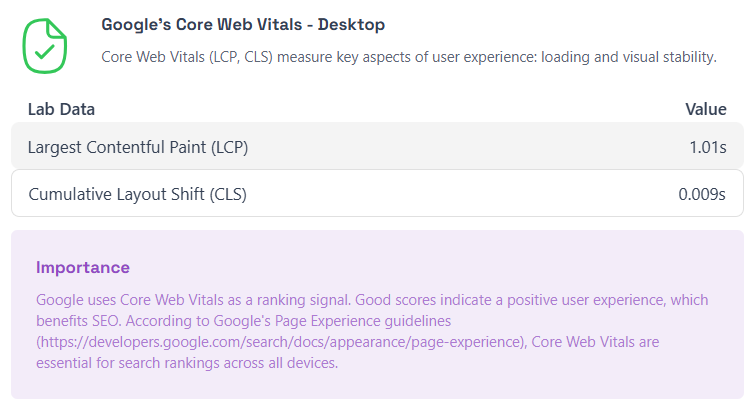
3. URL Optimisation: The Backbone of Successful SEO
A well-structured URL can drastically improve both user experience and search engine readability. Simple, descriptive, and concise URLs help communicate a page’s topic instantly, encouraging higher click-through rates.
3.1 Characteristics of SEO Friendly URLs
- Short and Direct: Avoid stuffing them with extra words, date stamps, or session IDs.
- Relevant to Page Content: Offer a brief glimpse of what users can expect.
- Easy to Read: Use hyphens instead of underscores and avoid special characters.
- Keyword Focused: Incorporate your primary keyword, but never overstuff.
Example:
- Good: https:// example.com/technical -seo-guide
- Bad: https://example.com/index.php?id=123&category=seo&ref=main
3.2 Key Tips for URL Optimisation
- Use Keywords Strategically: Place the main keyword near the beginning of the URL for clarity and a slight ranking boost.
- Avoid Complex Parameters: If your site has dynamic pages, use URL rewriting tools to transform them into clean, static URLs.
- Steer Clear of Duplicate Content: Implement canonical tags to ensure search engines understand which URL is the “master” version of a page.
- Maintain Consistency: A consistent, logical pattern improves both user experience and crawl efficiency.
4. Site Speed & Performance Optimisation
Site speed is a crucial ranking factor. Slow-loading pages not only frustrate your visitors but also signal to search engines that your site might not be the best place to direct their users.
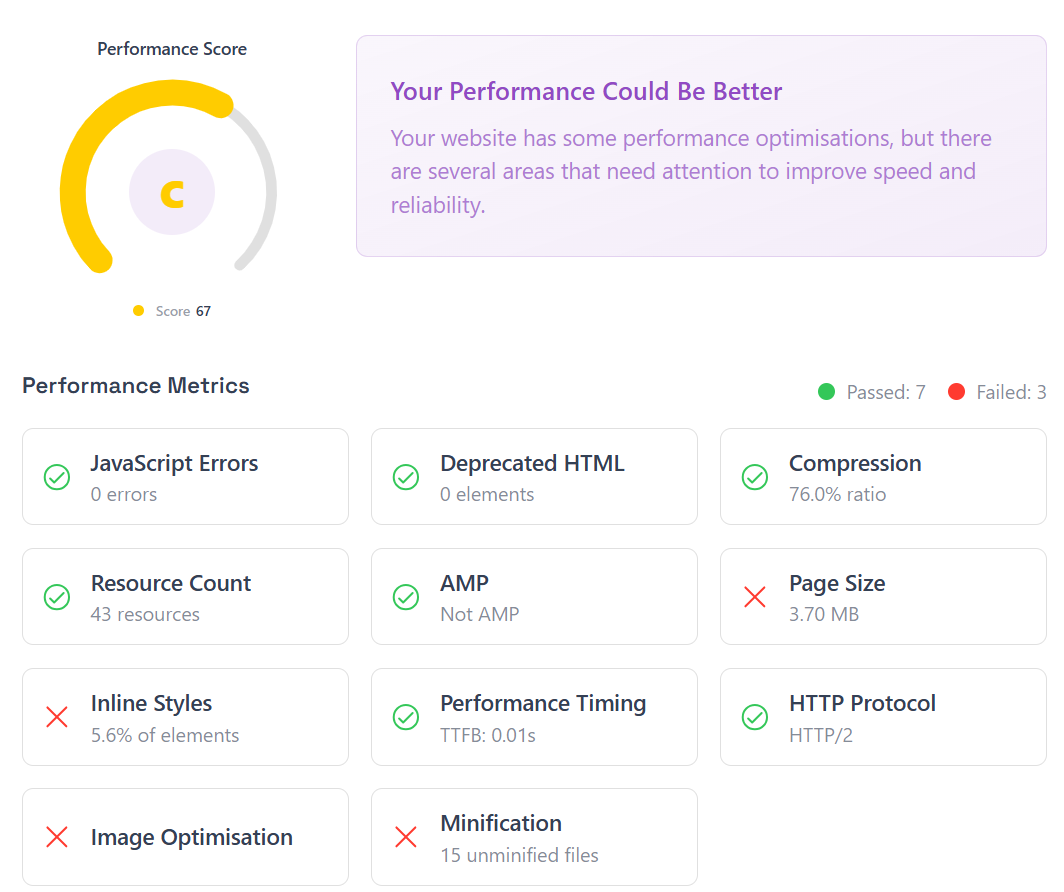
4.1 Importance of Site Speed in SEO
- Higher Rankings: Google has repeatedly confirmed that it uses page speed in its algorithm.
- Lower Bounce Rate: Pages taking longer than 3 seconds to load can drive users away.
- Improved User Engagement: Faster pages encourage visitors to stay longer, explore more content, and convert.
- Positive Core Web Vitals: Optimising speed improves LCP, FID, and CLS, all of which enhance SEO.
4.2 Effective Techniques to Improve Site Speed
- Use a CDN (Content Delivery Network)
- Stores site assets (images, CSS, JS) on multiple servers across the globe.
- Reduces latency by delivering content from the nearest server.
- Browser and Server Caching
- Browser Caching: Encourages the user’s device to store static files for quicker loading upon subsequent visits.
- Server Caching: Reduces database queries and pre-processes information for faster server response times.
- Image and File Compression
- Convert images to modern formats like WebP and compress them before uploading.
- Enable Gzip or Brotli compression for HTML, CSS, and JS files, cutting their size dramatically.
- Minify and Combine Code
- Tools like UglifyJS, CSSNano, and HTMLMinifier remove excess characters and spaces.
- Combine multiple JavaScript or CSS files to reduce HTTP requests, improving overall load times.
- Leverage Lazy Loading
- Delay loading of images and other resources until they’re needed in the user’s viewport.
- Improves initial page load speed and helps maintain better performance metrics.
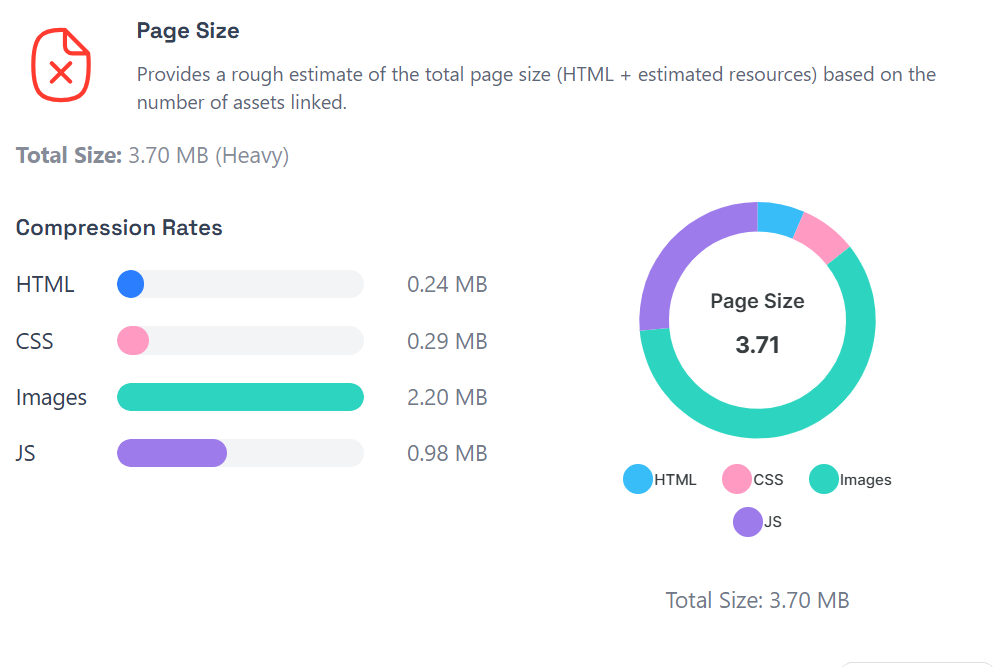
5. XML Sitemap and Robots.txt: Essential Tools for Technical SEO
XML sitemaps and the robots.txt file work hand in hand to streamline your site’s relationship with search engines, guiding crawlers to your most important pages while excluding those that are irrelevant or sensitive.
5.1 What Is an XML Sitemap and Why Is It Important?
An XML sitemap lists the crucial URLs of your website, helping search engines discover, crawl, and index your content more effectively. It’s like a blueprint or roadmap that ensures no important page goes unnoticed.
Benefits of an XML Sitemap
- Improved Indexing: Ensures deep or newly added pages are quickly indexed.
- Efficient Crawling: Helps crawlers understand your site’s structure.
- Rapid Content Discovery: Newly published or updated pages appear faster in SERPs.
- Perfect for Large Sites: Ideal for websites with extensive or dynamic content that changes frequently.
Best Practices for XML Sitemap Optimisation
- Include only indexable pages (no duplicates, no redirect URLs).
- Keep the file under 50MB and fewer than 50,000 URLs per sitemap.
- Submit and update it via Google Search Console.
- Use hreflang tags in your sitemap if you serve multiple languages or regions.
5.2 How to Properly Configure the Robots.txt File
Your robots.txt file sits at your site’s root, giving directives to search engine bots on which pages or sections to crawl or ignore. It’s a crucial tool for managing your crawl budget and preventing certain pages (like admin panels or staging environments) from surfacing on search engines.
Key Directives and Best Practices
- User Agent: Specifies which search engine crawler the directives apply to (e.g., User agent: Googlebot).
- Disallow/Allow: Defines the sections or pages to block or permit.
- Sitemap Reference: Include a reference to your XML sitemap:
arduino
CopyEdit
Sitemap: https://example.com/sitemap.xml
- Regular Audits: Misconfiguration can accidentally block essential pages, so check your robots.txt frequently for errors.
6. Preventing Unwanted Pages from Indexing
Indexing irrelevant or duplicate content can hurt your SEO. Use a combination of robots.txt and meta directives to ensure only valuable pages appear in SERPs.
Best Practices for Excluding Pages
- Add noindex, nofollow meta tags for pages that don’t need ranking, like admin or checkout pages.
- Double-check that crucial pages (like product or service pages) aren’t accidentally blocked.
- Update your robots.txt after any site restructuring to avoid confusion.
7. Structured Data Optimisation
Structured data offers search engines enhanced context about your content, paving the way for visually rich results and increased click-through rates.
7.1 The Role of Structured Data in Google SERPs
With the right structured data, your pages can appear as Rich Snippets, Rich Cards, or even in Google’s Knowledge Graph, all of which heighten visibility and drive more organic traffic.
Key Advantages
- Rich Snippets: Show additional info (ratings, prices, reviews) beneath the page title.
- Improved CTR: Enhanced visuals attract more clicks.
- Voice Search Compatibility: Structured data often aligns well with voice assistants, which base many of their answers on structured information.
7.2 Understanding JSON-LD, Microdata, and RDFa
- JSON-LD (JavaScript Object Notation for Linked Data)
- Google’s recommended format.
- Easy to implement by placing a <script> block in your page’s HTML.
- Microdata
- An older specification that embeds markup within HTML tags.
- It can clutter your code, making updates more complex.
- RDFa (Resource Description Framework in Attributes)
- Allows you to specify relationships between data within HTML elements.
- More flexible but also more complex.
7.3 Leveraging Schema Markup for Technical SEO
Schema.org provides a wide vocabulary covering articles, products, events, and more. By implementing relevant schemas, you make your site more “machine readable,” improving search engines’ confidence in your content.
Steps to Get Started
- Identify the Schema: From Product, LocalBusiness, Article, to FAQPage, pick one that fits your content.
- Implement JSON-LD: Embed the markup in your page’s <head> or right before the closing </body> tag.
- Validate: Use Google’s Rich Results Test or Schema Markup Validator to ensure accuracy and view how your results could appear in SERPs.
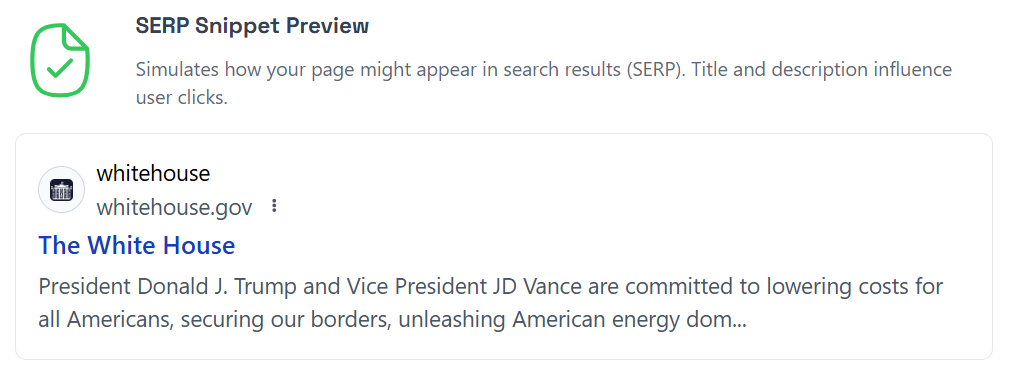
8. Website Responsiveness and Mobile First Indexing
Gone are the days when having a desktop-only site was enough. The majority of today’s users browse on smartphones or tablets, and Google’s Mobile First Indexing means the search giant primarily examines your site’s mobile version when determining rankings.
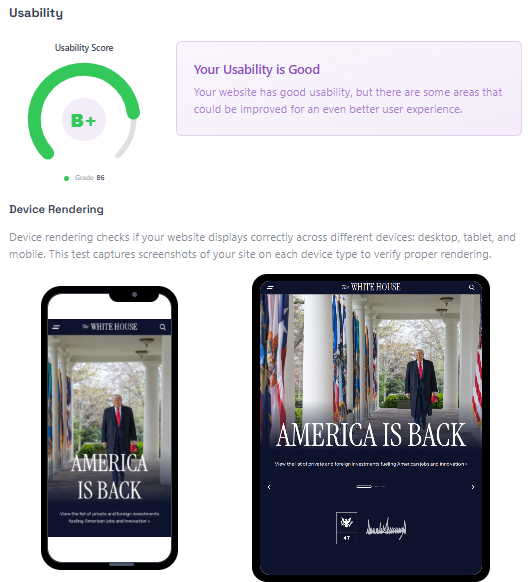
8.1 Importance of Mobile Compatibility in Technical SEO
- User Satisfaction: A responsive site adapts seamlessly to every screen, delivering top-notch UX.
- Better Rankings: Google rewards mobile-friendly pages with higher visibility.
- Reduced Bounce Rates: Visitors are far less likely to abandon sites that load quickly and display properly on mobile devices.
- Higher Conversions: An easy-to-navigate mobile interface often translates to more sales, leads, or subscriptions.
8.2 Ways to Test and Optimise Website Responsiveness
- Responsive Web Design
- Use a single URL for both desktop and mobile.
- Employ frameworks like Bootstrap or Tailwind CSS for auto-adjusting layouts.
- Viewport Meta Tag
- Essential for ensuring a page fits the screen size.
- Example: <meta name="viewport" content="width=device width, initial scale=1.0">
- Optimise Images for Mobile
- Serve smaller images for mobile devices, or use modern responsive image techniques like srcset.
- Minify CSS and JavaScript
- Lighten the load on mobile connections.
- Test Across Real Devices
- Online emulators (Google DevTools, BrowserStack) can highlight rendering issues but also test on real phones and tablets for an authentic perspective.
9. Website Security (HTTPS and SSL)
Security is no longer optional. Websites that handle sensitive data or even those that simply want to build user trust must prioritise HTTPS (Hypertext Transfer Protocol Secure) via an SSL (Secure Sockets Layer) or TLS (Transport Layer Security) certificate.
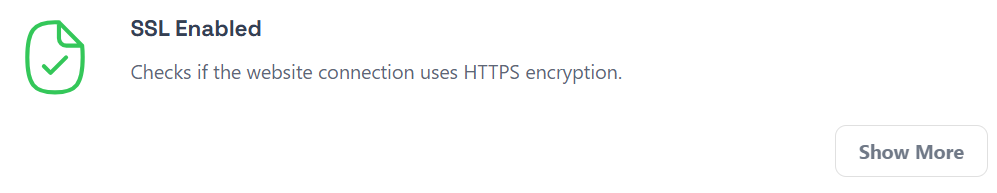
9.1 The Importance of HTTPS in SEO
- Better User Trust: Browsers label non-HTTPS sites as “Not Secure,” driving away potential visitors.
- Google Ranking Signal: Google has officially confirmed that HTTPS is a direct ranking factor.
- Data Protection: Encrypts data, safeguarding login credentials, payment information, and other sensitive details from hackers.
- Eliminates Warnings: Without HTTPS, users see explicit security warnings, creating a negative first impression.
10. Ongoing Maintenance: The Importance of Consistency in Technical SEO
Technical SEO isn’t “set and forget.” Search engine algorithms evolve, and your website might expand or reorganise, necessitating periodic checkups.
Why Routine Audits Matter
- Identify Broken Links: Over time, some URLs may no longer work, leading to user frustration and crawl errors.
- Optimise Crawl Budget: Ensure high-value pages are easy to find and index, while less important pages are de-emphasised.
- Keep Pace with Google Updates: Algorithm changes can affect how your site is crawled and ranked; adapt swiftly to maintain or improve your standings.
- Monitor Security: Regular scanning keeps your SSL certificate valid and flags security vulnerabilities before they become major issues.
Recommended Tools for Ongoing Audits
- Google Search Console: Monitors indexing status and alerts you to crawl errors or mobile usability issues.
- Screaming Frog: A site crawler that can detect broken links, duplicate content, and other structural problems.
- Google Analytics: Offers insights into user behaviour (bounce rate, session duration), helping pinpoint UX or speed bottlenecks.
- Site Speed Tools: GTmetrix, Pingdom, and Google PageSpeed Insights provide performance data to keep loading times at a minimum.
11. Additional Technical SEO Best Practices
11.1 Implementing Canonical Tags
If you have multiple URLs showing the same or very similar content, canonical tags (<link rel="canonical">) tell search engines which version is primary. This helps avoid duplicate content penalties and clarifies indexing.

11.2 Managing Redirects Properly
- 301 Redirects: Indicate a permanent URL change and pass most of the original page’s link equity.
- 302 Redirects: Signal a temporary move and generally do not pass much link equity.
Make sure to use the correct type of redirect to preserve your SEO value.

11.3 Checking for 404 Errors
A “Page Not Found” error not only frustrates users but also wastes crawl budget. Regularly monitor and fix 404 pages by either adding proper redirects or updating internal links to valid URLs.

11.4 Optimising Breadcrumb Navigation
Breadcrumbs help users and crawlers understand your site structure. Including descriptive anchor text for each level of the site hierarchy can also offer slight SEO benefits.
11.5 Leveraging Header Tags Effectively
Proper use of <h1> through <h6> tags organises your content logically. Ensure your <h1> is unique and descriptive, reflecting the main focus of the page, while <h2> and <h3> tags subdivide content into coherent sections.

12. Summary
Technical SEO is the invisible yet indispensable force that propels your website to the front of search engine results. By fortifying your site’s structure, ensuring swift load times, optimising for mobile users, and using structured data, you pave the way for search engines to not just find your content, but also value and prioritise it.
Remember, even the strongest foundation demands regular upkeep. As search engine algorithms evolve and user expectations grow, continual technical audits, speed tests, and security checks are necessary to maintain your edge.
Key Takeaways:
- A robust Technical SEO strategy is your gateway to enhanced visibility, improved user satisfaction, and higher conversion rates.
- Core Web Vitals LCP, FID, and CLS are critical metrics that fuse Technical SEO with top-notch UX.
- URL Optimisation, XML Sitemaps, and Robots.txt guide search engines to the right content without wasting crawl budget.
- Structured Data elevates your listings to rich results, boosting your CTR and overall brand credibility.
- Mobile First Indexing makes responsive design and quick load times indispensable, not optional.
- HTTPS Security builds trust and is a direct ranking factor.
- Consistent Maintenance with regular audits and updates ensures your technical foundation remains strong amid algorithm changes and site expansions.
By mastering these components and constantly refining your technical foundation, you’ll be well on your way to dominating SERPs, driving more organic traffic, lead conversions, and brand authority in your niche. Now is the time to step up and take your Technical SEO to the next level!
